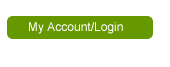Stems Recipe Builder
Build your event recipes and combine into a product request for quote
1. Choose your event date and browse the Stems Flower Catalog Click the "Add to Recipe Builder" button rather than the cart button to begin building your custom recipes.
2. You will be prompted to login using your email and password so we can save your recipes for your future viewing. If you do not yet have a username and password, call us at 616-534-86540 or click on "My Account" and follow instructions
3. Once logged In you cn click "Add to Recipe" to view the builder pop-up window. Choose the number of items you will need for each finished design. If you do not see the finished design recipe title you are looking for in our default recipes, feel free to add as many as you like. You will see the "add new item" within the builder window.
4. When viewing the builder window within a certain flower, you can add that item to a recipe by clicking the check box next to the recipe item you would like to add it to.
5. After you have checked the boxes to add that particular product, click the "Submit" button and scroll to the bottom of your page to view your recipes.